Text Blaster Pro with TextNow
Text Blaster Pro sends bulk texts by simulating mouse and keyboard clicks in TextNow on your behalf. This allows you to reach many contacts at once while still sending texts through your own TextNow account.
Important: Text Blaster Pro can only send texts via TextNow while your computer is turned on and the browser window is open and active. See our Setup and Configuration guide for details.
Setting up TextNow
- Sign in to the TextNow Web Application.
- Link/configure TextNow with your mobile phone.
- Make sure you can send texts directly within the TextNow Web Application.
Sending Mass Texts with TextNow
Once TextNow is set up, you can start sending bulk SMS with Text Blaster Pro:
- In the Message Composer tab, select TextNow from the messaging platform dropdown.
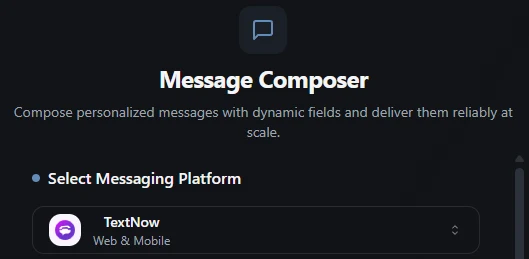
- Write your message template.
- Upload a CSV file (see our CSV guide) containing phone numbers, or enter them manually in the table.
- Select a safeguard (or keep the default one — see our safeguards guide).
- Click Send Messages.
Text Blaster Pro will automatically open the TextNow web app and start sending your texts.
Tip: Make sure to follow our best practices for safe and effective bulk messaging.